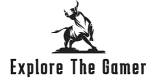How to Set Up a Perfect Gaming Desk for Gamers
A well-designed gaming desk setup can significantly improve both your gaming performance and comfort during long sessions. A perfect setup should blend functionality, comfort, and aesthetics while also catering to your gaming style. Here’s a step-by-step guide to help you create the perfect gaming desk setup:
1. Choose the Right Desk
The desk is the foundation of your gaming setup, so selecting one with the right size, style, and features is essential.
- Size: Make sure the desk is large enough to accommodate your monitor(s), keyboard, mouse, and other accessories with room to spare.
- Shape: An L-shaped desk is great for extra workspace, while a compact desk is ideal for smaller rooms. Choose a desk that suits your available space and gaming needs.
- Features: Look for desks with built-in cable management, drawers, or shelves to help keep your space organized.
Pro Tip: If you can, invest in an adjustable sit-stand desk to switch between sitting and standing during gaming sessions for better posture.
2. Monitor Setup
Your monitor (or monitors) is the central part of your gaming desk. Ensure it’s positioned correctly for optimal comfort and viewing.
- Single vs. Dual Monitors: While a single monitor works for most games, dual monitors or an ultrawide display can offer extra screen real estate for multitasking or indulging gaming.
- Monitor Position: Place your monitor at eye level and an arm’s length away to reduce neck strain. Consider using a monitor arm to adjust the height and angle for the best viewing experience.
- Refresh Rate: Ensure your monitor has a high refresh rate (e.g., 144Hz or more) for smoother gameplay, especially for fast-paced action games.
Pro Tip: If you’re working with multiple monitors, angle them slightly inward to create a seamless visual experience.
3. Ergonomic Chair and Positioning
A comfortable chair is crucial for long gaming sessions. Invest in a high-quality, ergonomic gaming chair or office chair that supports good posture.
- Lumbar Support: Choose a chair with adjustable lumbar support to maintain the natural curve of your spine.
- Adjustability: Ensure the chair has adjustable armrests, height, and reclining features to keep you comfortable.
- Positioning: Your chair should be positioned so that your feet are flat on the floor and your knees are at a 90-degree angle.
Pro Tip: Use a footrest if your chair height prevents your feet from resting comfortably on the floor.
4. Gaming Keyboard and Mouse
Your keyboard and mouse are essential peripherals that can impact your gaming performance.
- Mechanical Keyboard: Choose a mechanical keyboard for its tactile feedback, which improves responsiveness and typing accuracy during gaming.
- Gaming Mouse: Opt for a high-DPI gaming mouse with programmable buttons and customizable sensitivity settings for precision control.
- Mouse Pad: A large mouse pad or desk mat provides a smooth surface for fast movements and helps protect your desk from wear and tear.
Pro Tip: Position your keyboard and mouse so that your arms rest comfortably at your sides, with your elbows at a 90-degree angle for optimal comfort.
5. Cable Management
A clutter-free desk is key to a clean, professional-looking setup. Use proper cable management to keep cords organized and hidden.
- Cable Clips and Sleeves: Use cable clips or sleeves to bundle and route your cables neatly along the underside of your desk.
- Cable Trays: Install a cable tray under your desk to hide power strips and cables.
- Velcro Straps: Use Velcro straps to secure cables and prevent them from tangling.
Pro Tip: Label your cables for easy identification when unplugging or troubleshooting.
6. Optimize Lighting
Good lighting enhances both aesthetics and functionality in your gaming desk setup.
- Ambient Lighting: Add RGB LED light strips behind your desk or monitor for customizable ambient lighting that matches your gaming vibe.
- Task Lighting: A desk lamp with adjustable brightness is useful for focused lighting without straining your eyes.
- Bias Lighting: Installing bias lighting behind your monitor can reduce eye strain during extended gaming sessions in low-light environments.
Pro Tip: Sync your RGB lights with your gaming system for dynamic lighting effects that react to your in-game actions.
7. Audio Setup
Good sound quality is crucial for better gaming, so ensure your audio setup is up to par.
- Gaming Headset: A high-quality gaming headset with surround sound and a noise-canceling microphone ensures clear communication and better sound.
- Speakers: If you prefer not to use a headset, a set of desktop speakers or a soundbar can provide powerful, better audio.
- Headset Stand: Add a headset stand to keep your desk organized when your headset is not in use.
Pro Tip: Use a headset with 7.1 surround sound for improved spatial awareness in competitive games.
8. Personalize Your Setup
Your gaming desk setup should reflect your personality and gaming style, so add some personal touches.
- Decor: Add posters, figurines, or collectibles from your favorite games or pop culture to make your space unique.
- Custom Desk Mat: Opt for a custom desk mat featuring your favorite game or character.
- Wall Art or LED Signs: Add LED signs or framed artwork to create a stylish, themed look that enhances your gaming atmosphere.
Pro Tip: Avoid overloading your desk with too much decor to maintain a clean, organized feel.
9. Cooling and Ventilation
If your PC is part of the setup, ensure proper ventilation to keep your system running smoothly during intense gaming sessions.
- PC Placement: Place your PC tower in a well-ventilated area on your desk or in an open compartment to avoid overheating.
- Cooling Pad: If you’re using a laptop, consider a cooling pad to prevent overheating and ensure smooth performance.
Pro Tip: Avoid placing your PC directly on the floor, especially if the room has carpeting, to ensure good airflow.
10. Upgrade Your Desk with Accessories
Finally, adding a few accessories can elevate the functionality and comfort of your setup.
- Monitor Arm: Use a monitor arm to free up desk space and adjust your monitor’s height for better ergonomics.
- USB Hubs: A USB hub with multiple ports allows easy access to charge and connect peripherals.
- Cup Holder: Add a cup holder or headphone hook to your desk to keep essentials within reach without cluttering your surface.
Pro Tip: Invest in a desk mat that covers the entire desk to protect its surface and create a more cohesive look.
Conclusion
Setting up the perfect gaming desk involves balancing comfort, functionality, and aesthetics. Start by choosing the right desk and ergonomic chair, then carefully select your peripherals, lighting, and accessories. Keep the space organized with cable management solutions and personalize the setup to reflect your gaming style. With these steps, you can create a gaming desk setup that enhances your performance and makes your gaming sessions more enjoyable.