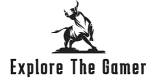How to Build a Gaming Desk Setup: Step-by-Step Guide
Creating the perfect gaming desk setup requires careful planning to ensure it’s both functional and visually appealing. Whether you’re a casual gamer or someone who takes gaming seriously, a well-thought-out desk setup can enhance comfort, performance, and aesthetics. Here’s a step-by-step guide to help you build your ultimate gaming desk setup.
Step 1: Choose the Right Desk
The desk is the foundation of your gaming setup. You’ll want a desk that is large enough to hold your gaming gear while leaving enough room for movement.
- Size: Ensure your desk can comfortably fit your monitor(s), keyboard, mouse, and any other accessories without feeling cramped.
- Shape: Consider different shapes like L-shaped desks if you need more surface area or corner desks to make the most of smaller rooms.
- Height: Look for desks with adjustable height or go for a sit-stand desk that lets you alternate between sitting and standing during long sessions.
Pro Tip: Make sure there’s space for your legs and that cables can easily be managed underneath.
Step 2: Pick Your Monitor Setup
Your monitor is the centerpiece of your gaming experience, so selecting the right one and positioning it correctly is key.
- Single vs. Dual Monitors: For most gamers, a single monitor is sufficient, but dual monitors (or more) are great for multitasking (like streaming or using in-game tools).
- Monitor Size & Resolution: Opt for a monitor that fits your desk and offers good resolution for gaming, such as 1440p or 4K, depending on your preference.
- Positioning: Use a monitor arm or stand to adjust the height and angle for optimal ergonomics, placing the monitor at eye level and a comfortable distance away.
Pro Tip: Make sure you leave enough space for possible future upgrades like adding another monitor.
Step 3: Select Ergonomic Accessories
Comfort is key during long gaming sessions, so it’s essential to have ergonomic accessories that support good posture and ease of use.
- Keyboard & Mouse: Opt for a mechanical keyboard and a gaming mouse with programmable buttons. Make sure your mouse is responsive (high DPI for precise control).
- Mouse Pad: A large mouse pad or desk mat will allow for smoother movement and protect your desk surface. Some options come with built-in wireless charging features.
- Wrist Rests: Consider adding wrist rests for both your keyboard and mouse to avoid strain on your wrists.
Pro Tip: Position your keyboard and mouse at the right height to avoid fatigue—your arms should be at a 90-degree angle when using them.
Step 4: Optimize Cable Management
An organized setup isn’t just for aesthetics; it helps reduce clutter and keeps everything running smoothly.
- Cable Trays: Install cable trays under your desk to hide wires and power strips.
- Velcro Straps or Clips: Use Velcro straps or cable clips to bundle cables together and keep them out of the way.
- Grommets or Holes: Desks with built-in grommets for cable routing help keep everything neat.
Pro Tip: Label your cables to easily identify them later for troubleshooting or upgrades.
Step 5: Add Proper Lighting
Lighting plays a huge role in setting the tone of your gaming desk setup.
- LED Strips: Add RGB LED strips behind your desk, monitor, or shelves to create ambient lighting. Choose lighting that can be synced with your games for a dynamic effect.
- Desk Lamps: A good desk lamp can provide functional lighting without adding glare to your screen. Look for dimmable options to adjust lighting as needed.
Pro Tip: Install bias lighting behind your monitor to reduce eye strain during dark gaming sessions.
Step 6: Upgrade Your Audio Setup
Good audio can elevate your gaming experience. Choose the right audio setup based on your needs and space.
- Gaming Headset: A high-quality gaming headset offers great sound and a built-in microphone for communication during online play.
- Speakers or Soundbars: For a better sound experience, consider adding speakers or a soundbar to your desk.
- Headset Stand: Add a headset stand to keep your headphones organized when not in use.
Pro Tip: Some gaming headsets come with 7.1 surround sound for better spatial awareness in games.
Step 7: Incorporate Storage Solutions
Keeping your desk tidy with ample storage helps you stay organized.
- Desk Drawers: Desks with built-in drawers or shelves allow you to store controllers, remotes, or cables out of sight.
- Under-Desk Storage: Consider under-desk drawers or hooks to keep larger items stored but easily accessible.
- Floating Shelves: Install floating shelves above your desk for displaying gaming collectibles or storing gaming peripherals without cluttering the desk.
Pro Tip: Use vertical storage solutions to maximize space, especially in smaller rooms.
Step 8: Add Personal Touches
Personalizing your gaming desk setup makes the space uniquely yours and adds to the overall gaming experience.
- Decor and Collectibles: Add gaming-related artwork, figurines, or posters that reflect your favorite games.
- Custom Desk Mat: Opt for a custom-designed desk mat featuring your favorite gaming character or logo.
- Pop Culture Memorabilia: Display your favorite pop culture memorabilia or gaming gear on shelves for personality and inspiration.
Pro Tip: Avoid over-decorating; a few personal touches can create an engaging atmosphere without overwhelming your workspace.
Step 9: Ensure Good Ventilation and Cooling
If your PC is part of the setup, proper ventilation is crucial to avoid overheating.
- PC Placement: Ensure that your PC tower has enough airflow by keeping it off the ground or placing it in an open area.
- Cooling Solutions: Consider adding a cooling pad or extra fans if your desk space is limited and airflow is restricted.
Pro Tip: Elevate your PC using a stand with built-in fans for extra cooling.
Conclusion
Building the perfect gaming desk setup requires a mix of functionality, comfort, and style. Start with a solid desk, choose ergonomic gear, and organize your space with proper cable management and storage solutions. Personalize the setup with lighting and decor, and ensure your system stays cool for optimal performance. With these steps, you can create a gaming desk that enhances your gaming experience while keeping your space efficient and stylish.